




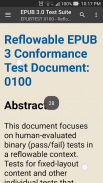








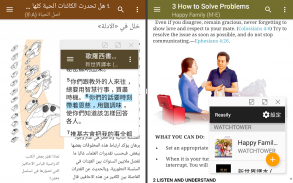
Reasily - EPUB Reader

Beschrijving van Reasily - EPUB Reader
Veelgestelde vragen:
https://rasily.blogspot.com/search/label/FAQ
Help bij vertaling:
https://poeditor.com/join/project/ET9poeT6jm
Pro-upgrade voor:
⚫ Automatische cloudback-up en -synchronisatie voor notities en bladwijzers.
⚫ Meer markeringsstijlen: vet, doorhalen, tekstkleur (nu in gratis proefperiode).
⚫ CSS-aanpassing.
Basisbediening:
⚫ Klik op de knop "+" onderaan om EPUB-bestanden aan deze app toe te voegen.
⚫ Als je je boeken in je eigen mappen plaatst, kun je deze mappen toevoegen in het lademenu. De bestanden erin worden dan automatisch weergegeven.
⚫ Open meerdere boeken tegelijk alsof het verschillende apps zijn. Je kunt schakelen tussen geopende boeken en de boekenlijst met de knop "Recente apps" op je apparaat. ⚫ Veeg naar links/rechts om naar het volgende/vorige hoofdstuk of de volgende pagina te gaan.
⚫ De inhoudsopgave bevindt zich in het lademenu.
⚫ Weergaveopties: sepia-/nachtthema, aangepast lettertype, marges en regelhoogte aanpassen, tekstuitlijning, positie van pop-upvoetnoten.
⚫ Schaal de tekstgrootte met je vingers (knijp-zoomgebaar).
⚫ Klik op de afbeelding om deze te vergroten en de beschrijving te bekijken. Schaal de afbeelding met je vingers.
⚫ Op Android 7 en hoger kun je boeken lezen in zwevende vensters of gesplitste weergaven.
⚫ De huidige leesvoortgang wordt automatisch opgeslagen wanneer het boek wordt gesloten of naar de achtergrond wordt verplaatst.
⚫ Je kunt een boek sluiten door lang op de terugknop of op "Sluiten" in het menu te drukken.
Bladwijzers:
⚫ Je kunt een bladwijzer toevoegen aan het huidige hoofdstuk, geselecteerde tekst of aangeklikte alinea. ⚫ Bladwijzers worden boven de inhoudsopgave in het lademenu weergegeven, zodat u uw eigen inhoudsopgave met bladwijzers kunt maken.
⚫ Klik op "BEWERKEN" om bladwijzers te hernoemen, opnieuw te ordenen of te verwijderen.
Annotatie:
⚫ Klik lang om tekst te selecteren.
⚫ Klik op kleur en stijlen om geselecteerde tekst te markeren.
⚫ Klik lang op een stijl om deze als standaard in te stellen.
⚫ Klik op de knop "Notitie" (chatballon) om een notitie te schrijven.
⚫ Klik nogmaals op de gemarkeerde tekst om de notitie te tonen of de stijl van de markering te bewerken.
⚫ De lettergrootte van de pop-upnotitie kan ook worden geschaald met een knijp-zoombeweging.
⚫ Klik bovenaan de inhoudsopgave op "Notities" om een lijst met markeringen en notities in het boek weer te geven. U kunt de weergegeven kleuren kiezen met de wisselknoppen onderaan.
Gegevenssynchronisatie:
⚫ "Nu synchroniseren": Maak handmatig een back-up van markeringen, notities en bladwijzers en synchroniseer deze met een verborgen app-map in je Google Drive.
⚫ "Gegevens automatisch synchroniseren": Synchroniseer automatisch. (Pro-functie)
⚫ "Importeren uit een andere EPUB": PROBEER annotatiegegevens uit een ander EPUB-bestand te importeren. Gebruik dit voor een nieuwe versie van een publicatie. Mogelijk mislukt dit als de inhoud vaak wordt gewijzigd.
Gebruik gedownloade lettertypen:
⚫ Ondersteunde lettertypeformaten: TTF en OTF.
⚫ Kies in Lettertype → Map de map met lettertypen. Alle lettertypen daarin worden weergegeven in het menu Lettertype, inclusief die in submappen.
⚫ Lettertypen worden weergegeven op lettertypefamilies in plaats van op bestandsnaam.
⚫ Als lettertypebestanden in de map worden gewijzigd, klik dan op ↻ om de lijst te vernieuwen.
⚫ Om lettertypen geforceerd als lettertypefamilie te groeperen, plaatst u ze in een submap en voegt u een '@' toe aan het einde van de mapnaam. Dit is handig voor Google Noto-lettertypen.
Overige functies:
⚫ Ondersteunt ColorDict, BlueDict, GoldenDict, Fora Dictionary, Google Translate, Microsoft Translator en alle andere apps die zichzelf in het tekstselectiemenu vermelden.
⚫ Zoeken in volledige tekst met reguliere expressies.
⚫ Ondersteuning voor MathML.
⚫ Ondersteuning voor media-overlays.
⚫ Mogelijkheid om EPUB-bestanden naar andere apps te sturen.
⚫ Mogelijkheid om EPUB-bestanden te importeren die vanuit een andere app zijn verzonden.
⚫ Optie om geïmporteerde bestanden op een SD-kaart op te slaan (Android 4.4+).
⚫ Voeg een snelkoppeling naar een boek toe aan het startscherm.
⚫ Categorisering van boeken door labels toe te voegen.
⚫ Geselecteerde boeken bovenaan vastzetten. ⚫ Ondersteuning voor rechts-naar-links schrijven en verticale boeken met een rechts-naar-links lay-out op Android 4.4 en hoger.
Vanwege werk- en tijdsgebrek is de ontwikkeling van deze app tijdelijk stopgezet. Er zijn mogelijk geen nieuwe functies meer. Maar maak je geen zorgen: de notitiesynchronisatie blijft werken, aangezien deze op het Google-platform draait.
Neem contact met mij op:
app.jxlab@gmail.com

























